How To Check Uif Balance Using Id Number
Unemployment Insurance Fund (UIF) benefits provide essential financial support during unexpected career breaks. If you’re among the countless individuals leveraging this support, it’s crucial to know how to check your UIF balance efficiently. This guide will walk you through the steps to access your balance using your ID number, equipping you with the knowledge to stay informed about your available benefits.
Understanding the UIF Balance and Its Importance
The UIF is a social security initiative introduced by the South African government to offer temporary financial relief to workers who find themselves without employment. It covers several situations, including unemployment, illness, maternity, and adoption leave. Staying informed about your UIF balance ensures you can plan your finances and know when to file claims or renew them.
Preparing to Check Your UIF Balance
Before you begin the process of checking your UIF balance, ensure you have the following:
- Your South African ID number: This 13-digit number is essential to access your balance through official channels.
- UIF reference number: Sometimes, you might be asked for this extra verification.
- Internet Access: The most straightforward method involves an online platform, so make sure you’re connected.
Last payslip or employment record: Though not always necessary, it can be useful if further identification is required.
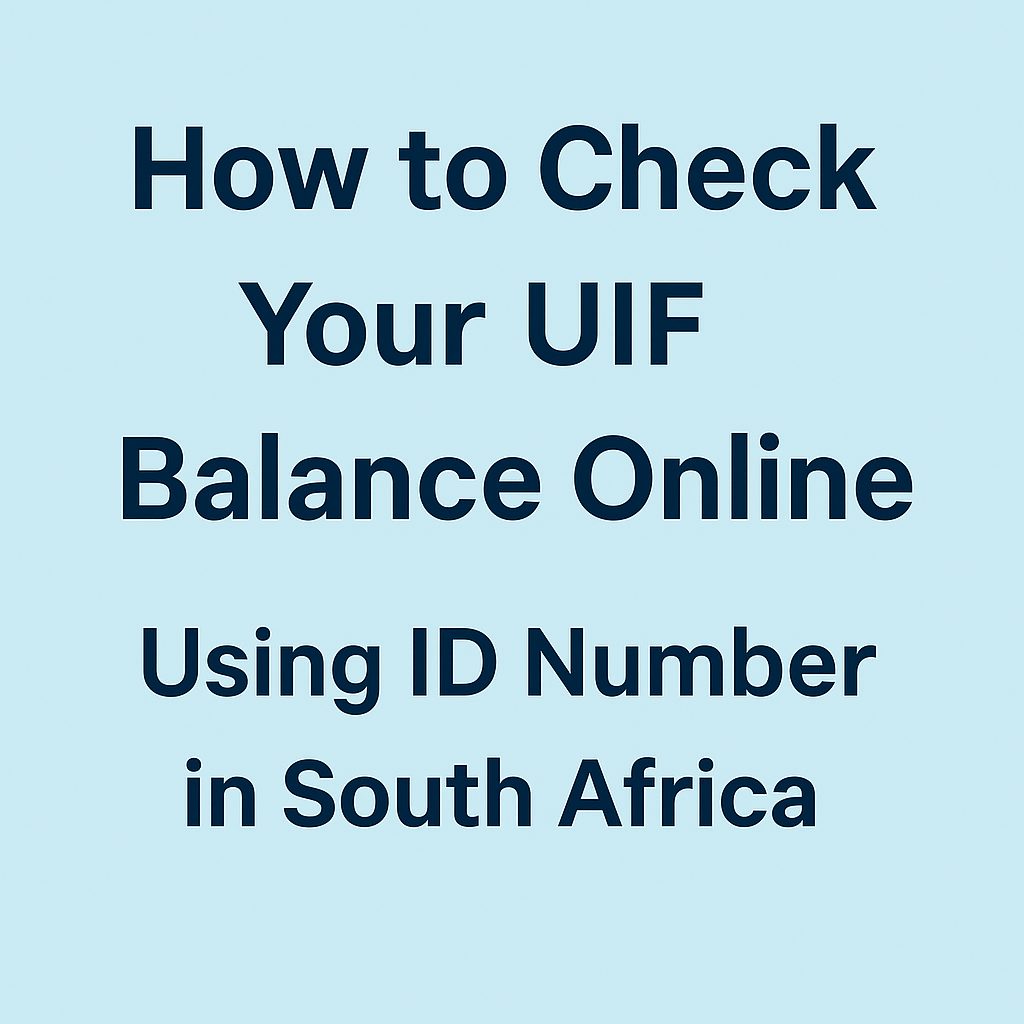
Step-by-Step Guide to Checking Your UIF Balance
Online Method
Visit the Official UIF Portal: Direct your browser to the official Department of Employment and Labour’s UIF website.
Login/Register: Use your ID number to log into the system. If you’re a new user, register your details, including your ID number and any other required information.
Navigate to the UIF Services: Once logged in, find the section for UIF services. This is where you’ll find options related to your UIF account.
Select ‘Check Balance’: Choose the option to check your UIF balance. Enter your ID number when prompted.
View Your Balance: The system will display your current UIF balance and any payment history details.
Telephone Method
If online access is inconvenient, you can also check your balance by contacting the UIF call centre:
Call the UIF Call Centre: Dial the UIF helpline at 0800 030 007.
Provide Your Details: A representative will ask for your ID number and possibly other verifying information like your UIF reference number.
Inquire About Your Balance: Request the representative to disclose your UIF status check.
Frequently Asked Questions
How often should I check my UIF balance?
You should regularly check your UIF balance, at least quarterly, especially if you’re actively claiming benefits or expect changes in your employment status.
Is there a mobile app to check UIF balances?
As of now, there is no official mobile app for checking UIF balances. It is advised to use the official website or contact them directly via phone.
Can I have someone else check my UIF balance for me?
For privacy and security reasons, it’s advisable to check your UIF balance yourself. However, you may authorize someone legally to access your information by providing them with the necessary documentation and permissions.
What should I do if my balance seems incorrect?
If you find discrepancies in your balance, contact the UIF call centre immediately to report the issue and get assistance.
When can I claim my UIF benefits?
You can claim UIF benefits in instances of unemployment, parental leave, illness, and when you’re not receiving a full salary from your employer.
Being proactive about checking your UIF balance allows you to manage your finances better during periods of unemployment or other qualifying events. With easy access via online or telephone methods, you’re empowered to keep track of your benefits at any time. Understanding your UIF balance and how to access it is a vital part of maximizing the support offered during transitional phases in your career. Stay informed, and don’t hesitate to reach out for help if needed.

